The End of Adobe Flash Player
After nearly 30 years of controlling media content on the web, Adobe Flash has reached its End of Life. This news shouldn’t come as a surprise, especially considering that in 2017, Adobe announced its plans to drop support for the Flash plugin by the end of 2020.
One of the most widely used plugins to view video and audio and to interact with many internet applications, Adobe ended Flash Player last December. After running for two decades, Adobe asks users to be proactive in uninstalling Flayer Player to protect and secure their systems.
Why is Adobe Retiring Flash Player?
Despite the routine updates and software patches, Adobe could never ensure Flash Player was a secure application. Thus, it consistently posed a security risk to devices. With the development of HTML5 as an alternative way to play videos and animations in a browser, Flash Player quickly became an outdated tool with antiquated functionality. Additionally, with the large transformation web browsers have undergone in the last few years, many of them disapprove of using plugins like Flash Player for content now.
Why Should I Uninstall Flash Player?
Now that it’s retired, Adobe will no longer offer updates or security patches. By leaving Flash Player on your computer, you leave your system open to security risks and vulnerable to future problems down the road. Since many browsers have disabled the Flash Player from running this year, there is no long-term purpose for keeping it on your system.
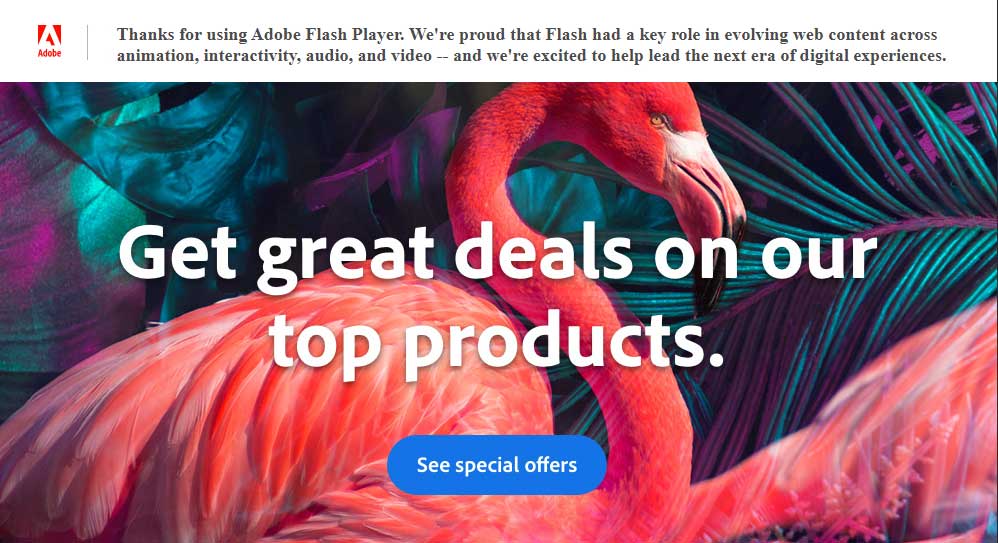
How Do I Uninstall Adobe Flash Player?
While a somewhat lengthy process, it is one you’ll be thankful you took the time to complete. Adobe offers a step-by-step tutorial on removing Flash Player from your Windows or Mac. We encourage all users to follow their recommendations by removing Flash Player from your hardware the first chance you get.
What if I Find Flash Player Available to Download on a Third-Party Website?
No. It’s never a smart move to download any application from a third-party vendor. Any versions of Flash Player found should be avoided at all costs. Downloads like these are common sources of malware and viruses.
If your organization still has Flash Player running on its computers, contact us today. We’ll be happy to come out and get your system updated and protected.



