A Guide to Microsoft End of Life Support
Trying to keep up with new technology coming out now is a challenge. Adding to that challenge is trying to keep your current technology operable, updated, and secure. Microsoft offers different types of support for its products, and with planning and strategy, you can make sure to always stay on top of what kind of support is available for you.
Traditional Microsoft Lifecycle Policies
Microsoft offers two types of support tiers: Mainstream Support and Extended Support. Mainstream support begins when a product is released to the public and lasts for five years. This support includes new releases of that product, service packs, fixes, patches, close vulnerabilities, and fix problems. Microsoft will also take requests on a feature or design change to the product, provide non-security updates that enhance a product’s design or functionality, and honor warranty claims.
After the end of Mainstream Support, you can purchase Extended Support (think Extended warranty on a car) for your products, which includes phone support and full patches. But unless you invest in this option, phone support and normal product updates won’t be available.
So, long story short, unless your organization has the funds to invest in an extended warranty on the products they purchase, moving off an OS before it gets to extended support should be a top priority. This seems simple enough to comprehend, right?
Service Packs, Modern Lifecycles, and Microsoft End of Support
There are a few stages in the support tiers that are important to understand when timing your offboarding from your technology.
Service Packs
First, service packs are collections of updates and fixes for an OS or software program, usually provided free of charge directly from the developers’ website or kicked out as an auto-update. Sometimes these packs often include new features with the fixes. If you want to figure out how many service packs have been released on an OS or product, check the number after the SP. Smaller numbers will be the first versions, and higher numbers will be the most recently released pack.
To find and download the latest service pack for your OS or software, search the full list.
Modern Lifecycle Policy
Under the Modern Lifecycle Policy, Microsoft will continue to provide support for products as long as customers stay within the guidelines. To do this, you must be current with the licensing (billing) and servicing (you hit the yes button when you were prompted for an updated) requirements. Second, under this policy, Microsoft only has to give a year’s notice of expiration on any product without offering a replacement that a product will end entirely.
For a full list of these products and their lifecycle policy timelines, use the Microsoft Lifecycle Product Database to search for your product.
End of Support
Finally, Microsoft End of Support is the final stop for products. At the end of Extended Support, Microsoft ceases all patches, security updates or support. Straightforward and easy enough. Here are some upcoming end dates to mark on your calendar.
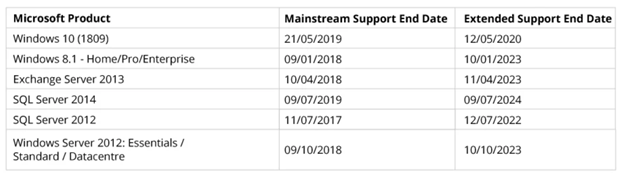
The best strategy to take to stay ahead of these timelines is to always plan for it when you purchase any Microsoft technology. Incorporate life-cycle planning into your IT strategy. Track all off the support timelines to make sure you keep your equipment updated, secured, and patched. Planning ahead means you’ll help your company budget accordingly for future purchases and avoid unnecessary downtime.



