3 Ways to Stay Secure While Shopping Online in 2021
Ecommerce is at an all time high. Extended lockdowns due to the global pandemic helped sales to grow by over 30% in 2020, and the bubble isn’t even close to popping. As consumers, the coronavirus has left its mark on our entire landscape.
As we press on in 2021, here are a few cybersecurity tips to consider to keep you safe and secure throughout 2021.

Update your passwords and DO NOT use the same password for multiple accounts
Facebook, Nintendo, GoDaddy, Zoom, Twitter, Marriott, MGM, Fifth Third Bank, Walgreens and T-Mobile. What do the following brands have in common in 2020?
If you guessed that they have all suffered a data breach in 2020, you guessed correct.
Odds are, you’ve been shopping online for several years and you’ll probably be a return customer to one of those online stores. Use this time to update your password on that account. The reason we encourage you to not use the same password that you use on other accounts is because hackers will use a form of phishing called credential stuffing, which uses lists of stolen account credentials (usernames and passwords) from online stores such as the aforementioned, then deploy bots to automatically attack a list of stolen credentials. If your email is on the list, the bots will attempt to use those same credentials on various outlets, betting on people like us using the same password.
Always use MFA (Multi-Factor Authentication)
If Facebook, Nintendo, or Zoom can be breached, don’t be naïve and think that the neighborhood boutique you frequent to buy gifts for your spouse can be compromised.
We’ve harped on MFA on a number of occasions, but like a parent telling a child to look both ways before crossing the street, we’ll continue to encourage our audience to take advantage of this security feature until we’re blue in the face. In fact, we’ll go as far as to say if you shop at an online store that doesn’t offer MFA, we wouldn’t recommend shopping there.
The MFA settings can typically be found by looking under Settings>Security on the website or app.
Be skeptical
2020 has been full of world-shifting events and, at this point, many of us are exhausted. Unfortunately, cybercriminals are banking on consumers letting their guard down. Email phishing scams are rampant during the holidays. Cyber criminals send fake holiday e-cards with links that are malicious and steal personal information. If a deal seems too good to be true, assume it’s a scam. Treat links, attachments, and other clickable pathways in your inbox with extra caution. If a link looks suspicious, it probably is. If you want proof as to how good these scammers are, look no further than the email sent to one of our customers just last week from “Amazon,” saying they dropped the ball on Prime Day. It uses Amazon’s logo, color scheme, etc. If you receive something like this, do a quick Google search, ask friends who are also customers if they received it. Whatever you do, don’t open the link until you are 100% sure you can verify who the sender is.
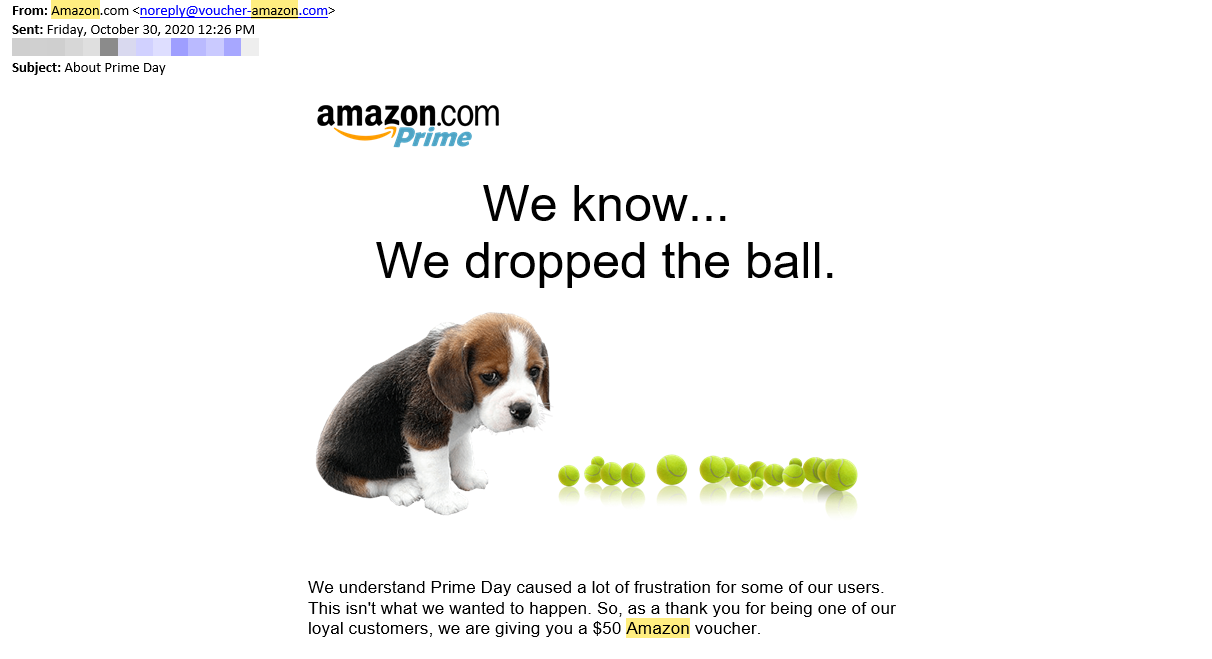
Above all, do not let the chaos of the holiday season distract you from the gravity of internet threats.
For more cyber security and technology updates and resources, subscribe to our newsletter below.



