Challenges of Managed IT Services during the COVID-19 Pandemic
Small businesses have long been the lifeblood of the U.S. economy. According to the U.S. Small Business Administration Office of Advocacy, they create two-thirds of net new jobs and generate 44% of economic activity. During the COVID-19 pandemic, over 100,000 small businesses have closed their doors forever, and despite Congress approving a historic $700 billion program to support them, there is a growing fear among business leaders the number of small businesses who are forced to permanently close will topple 1 million.
Like many other small businesses, we have been experimenting new techniques to generate new business during a pandemic. Over the years, we have helped several of our client’s setup various AdWords campaigns after launching their new website, but Louisville Geek had never done any kind of PPC or SEM campaigns until a few weeks ago. In this article, we’d like to share our experience with the platforms we used and, if your business has ever considered AdWords, hopefully this can help shed some light on what to expect.
The circumstances in our case was a little peculiar (it’s still 2020) because we were given an allotment of $4,000 by one of our vendors to spend on AdWords. The caveat? The team assigned to work on this project had limited experience with AdWords and we had two weeks to use the funds.
Where to Start?
The first thing we did was look at our Google Analytics, a free program provided by Google which allows you to add a snippet of code to your website which then enables you to view real-time data, track conversions and analyze website traffic. The analytics told us that the majority of people visiting our website were finding us through Google and LinkedIn, so we decided to start building ads for Google AdWords and LinkedIn Campaign Manager before moving on to Facebook Ad’s and Microsoft Advertising.
Google Adwords
It is no secret that when it comes to search engines, Google is king. It processes over 1.2 trillion searches per year worldwide, so investing in a PPC campaign on Google was a no brainer.
What We Liked
In terms of setting up the campaign, Google AdWords was by far the easiest of the four. Like any successful business, we know our target audience so having the ability to drill down to specifics like demographics, industries and locations gave us confidence that our ad would be shown to the appropriate audience. The Negative keywords feature is a useful tool that lets you exclude search terms for campaigns. Oftentimes, we get confused with Best Buy’s Geek Squad, so a few of our negative keywords included Geek Squad and Best Buy. Finally, the Google AdWords reporting is extremely detailed and provides in-depth metrics like how many impressions the ad accumulated, where the ads were seen, and even which devices and browsers people were using when they saw our ads.
What We Learned
Knowing the basics will only get you so far. While setting up our ads, it became evident that Google AdWords is not a platform you can easily learn in one day. There are almost too many options, and some of the metrics are difficult to establish. We knew this going into it, but the fact that you must pay for every click to your website was somewhat of an eye opener. This means competitors or other visitors who have no intention of buying your services can ultimately end up costing you money which, for some, might be a tough pill to swallow.
LinkedIn is the definitive B2B social network. Over 690 million people use LinkedIn, and we have connected with several qualified sales leads and eventual employees over the years so we were excited to test drive the advertising platform.
What We Liked
The moment you begin a new campaign, you are immediately asked what your objective is for the ad. LinkedIn will then makes suggestions on the type of campaign you should run based on the objective.
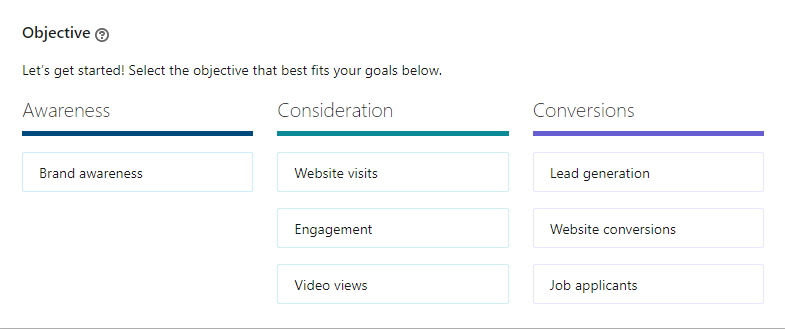
As you build out the campaign, there is a box on the right-hand side which displays the forecasted results based on your target audience. Even though the forecasted results are an estimate, it is still a helpful feature because you can get a true feel for how specific attributes will impact your audience size and ad spend. Defining your target audience in the LinkedIn Campaign manager is a breeze, and you can target specific companies, industries, regions, job titles and job experience.
Like Google’s negative keywords feature, LinkedIn allows users to exclude certain audiences. This is a handy tool, especially if you are working with a tight budget. You might choose to exclude your ads from being shown to existing employees or clients and save some money.
What We Learned
Some of the terminology LinkedIn Campaign Manager uses can be confusing to new users and based on some of the articles we have read, it seems as though even the most seasoned marketers have trouble navigating the backend. Trying to determine what you’re paying for or what you have paid in real-time is no easy task. You must navigate to each specific campaign and choose dates to view your spend when most users would prefer the option to view how much you’ve spent on all campaigns in one spot.
Compared with the other channels, LinkedIn was by far the priciest, particularly when it comes to CPC (cost per click). Granting admin access to fellow employees to manage campaigns is extremely tedious. Rather than give one user access to all Accounts and Campaigns at once, it forces you to do this on a campaign basis so keep this in mind as you’re creating campaigns.
Facebook Ads Manager
With over 2.7 billion active users, Facebook is unquestionably the largest social network in the world, but what does that mean for an IT Managed Services provider targeting small businesses in Kentucky? We were surprised by the results.
What We Liked
It’s not nearly as expensive as we anticipated. Admittedly, this might be due to the pandemic, but we were extremely pleased with the results, given how much we spent. Identifying your target market was straightforward, and the interface was easy to navigate, both of which made the ad building experience quick and simple.
The Microtargeting options in Facebook for Business are almost laughable they’re so precise. They call it Core Audiences, but from a marketing perspective, having the ability to target specific groups, prior purchases, job titles is extremely beneficial, particularly for businesses like ours with multiple buyer personas. We ended up getting some quality leads that we didn’t see coming from Facebook, which was a pleasant surprise.
What We Learned
Given our circumstances, we wanted to prepay for our ads on Facebook but that turned into quite the challenge because in order to do this, you must be using manual payments. So, if you’ve already advertised on Facebook before and pay for your ads using PayPal, a credit card or a debit card, your account is set up for automatic payments and is billed differently.
Microsoft Advertising (formerly Bing Ads)
If you’ve followed Louisville Geek over the years, you know that we are a Microsoft shop, but even though we manage thousands of Office 365 tenants and use their applications on a daily basis, we’ve never used the advertising platform until recently. While there’s no doubt that Google AdWords has a bigger audience, if you take a closer look at the numbers, the gap between the two search engines is not as wide as you might think. Over 133 million people use Bing as their primary search engine. In other words, almost half of the population in the United States uses Bing.
What We Liked
The first thing we noticed about Microsoft Advertising was that the interface looked eerily similar to Google AdWords which allowed us to adapt to the navigation rather quickly. One feature that stood out to us early on was the ability to import campaigns from Google AdWords. Because we had a limited amount of time, we selected this option and were extremely pleased at how efficient the tool worked. It allowed us to select which campaigns we wanted to import, plus we were able to import schedules and groups which saved us a ton of time.
Because Microsoft Advertising ads are displayed on three search engines (Bing, Yahoo and AOL), you get a lot more bang for your buck when comparing to other search engines who just have one platform. We were pleasantly surprised with the price per click, but again, this might be due to the dwindling advertising demand that occurs during a worldwide pandemic.
What We Learned
The process involved in setting up for a Microsoft Advertising account was confusing. Rather than signing up using our work email (Office 365), they force you to use your personal Microsoft account. In hindsight, Facebook and LinkedIn do this as well but if you don’t remember your password from that old Hotmail account that you created back in the 90’s, you’re out of luck and will need to create a new, personal Microsoft account.
If you’d like more information on what we discovered during this project, drop us a line!



