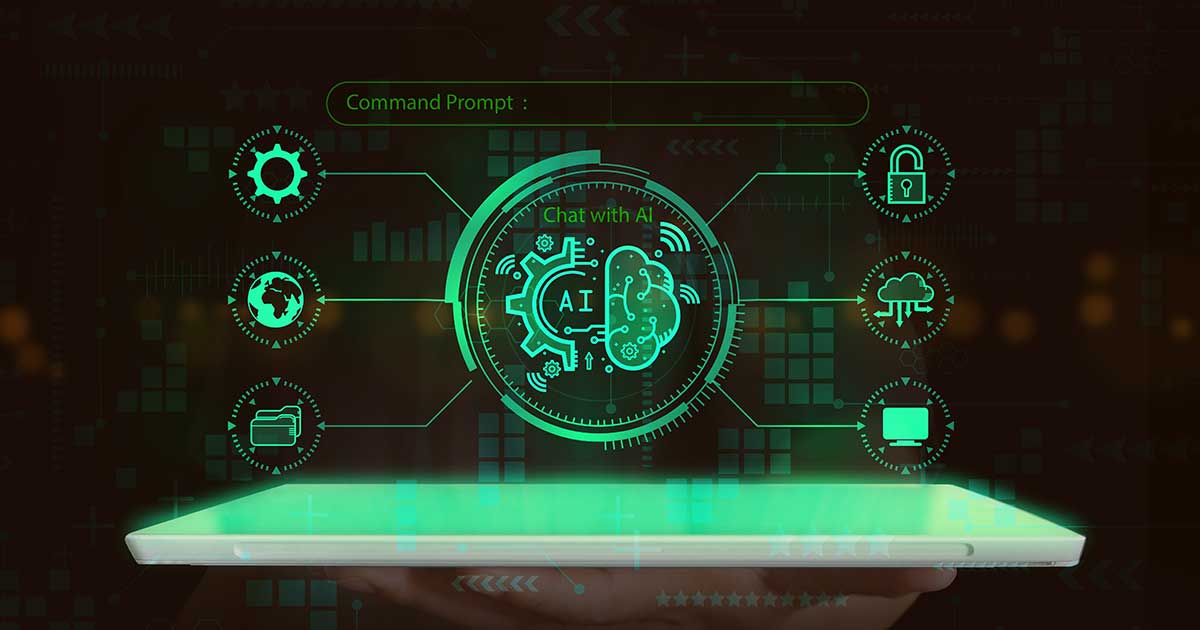Mastering Microsoft 365 Copilot: How Effective Prompting Unlocks Its Full Potential
Understanding Microsoft 365 Copilot pricing is just the beginning—maximizing its value depends on how well you prompt it. Learning to craft effective prompts enhances Copilot’s ability to generate accurate and useful responses, ultimately improving productivity and efficiency.
What Are Copilot Prompts?
Before diving into best practices, it’s important to understand what a prompt is. In large language models (LLMs) like Microsoft 365 Copilot, a prompt is the input or instruction given to generate a response. Whether short or detailed, the key is to be clear and specific. The more precise your instruction, the better Copilot can align its response to your needs.
How to Optimize Copilot Prompts for Better Responses
Just like clear communication is essential in human interaction, crafting structured and detailed prompts is vital for getting the most out of Copilot. A well-structured prompt should include four key elements:
- Goal – What task do you want Copilot to perform?
- Context – Why are you asking? Providing background improves accuracy.
- Source – Where should Copilot pull information from?
- Expectations – How should the response be formatted or structured?
Best Copilot Prompting Strategies for Microsoft 365 Apps
Copilot is integrated into various Microsoft 365 applications, each with unique capabilities. Here’s how to optimize your prompts for each one:
Copilot in Word
- “Summarize this document in three bullet points.”
- Rewrite this paragraph to be more engaging and concise.”
- “Generate a professional email template based on the following content.”
Copilot in Excel
- “Analyze this dataset and highlight key trends.”
- “Create a pivot table to summarize sales performance by region.”
- “Suggest three data visualization charts for this spreadsheet.”
Copilot in Outlook
- “Draft a follow-up email thanking a client for their time and outlining next steps.”
- “Summarize this email thread and highlight key action items.”
- “Generate a polite response declining a meeting request.”
Copilot in Teams
- “Summarize today’s meeting and list key action items.”
- “Generate a daily update based on messages from this chat.”
- “Suggest a concise agenda for our next team meeting.”
Copilot in PowerPoint
- “Create a slide deck summarizing this report in five slides.”
- “Generate an engaging title slide for a cybersecurity presentation.”
- “Suggest three design layouts for this presentation.”
Copilot in OneNote
- “Summarize my meeting notes and highlight key takeaways.”
- “Organize these notes into an action plan.”
- “Generate a checklist based on this brainstorming session.”
Additional Tips for Better Copilot Prompts
To further enhance Copilot’s performance, consider these best practices:
- Be Clear and Concise – Ambiguous prompts can lead to inaccurate results.
- Use Positive Instructions – Instead of telling Copilot what not to do, focus on what you want it to accomplish.
- Leverage If-Then Statements – Guide Copilot with conditional logic for more precise outcomes.
- Assign a Point of View (POV) – Specify a perspective to help Copilot generate more tailored responses.
Unlock More Value from Microsoft 365 Copilot
Investing in Microsoft 365 Copilot is a smart move, but knowing how to prompt effectively ensures you’re getting the most value from the tool. If you’re curious about Copilot cost and how it fits into your organization, check out our in-depth guide on Microsoft 365 Copilot capabilities and pricing.
Need help implementing Copilot for your business? Contact Louisville Geek to learn how we can help you maximize the benefits of Microsoft 365 Copilot and optimize your IT strategy.