Microsoft Copilot License Guide: Pricing, Features, and Deployment
As we move deeper into the era of Artificial Intelligence (AI) in the workplace, Microsoft has introduced a powerful suite of AI companions known as Microsoft Copilot that integrate directly into Microsoft’s most-used tools. These AI-driven features are transforming how teams collaborate, create content, and analyze data.
This guide covers Microsoft Copilot licensing, pricing, features, and deployment along with how Louisville Geek can help you get Copilot running efficiently in your environment.
What is Microsoft Copilot?
Microsoft Copilot is a family of AI-powered assistants embedded into Microsoft applications such as Word, Excel, Outlook, PowerPoint, and Teams. It can generate content, summarize data, automate repetitive tasks, and provide intelligent recommendations all within the apps you already use daily.
Microsoft offers several Copilot experiences tailored to different roles and platforms, including:
- Microsoft 365 Copilot – Integrated into Word, Excel, and PowerPoint to boost workplace productivity
- Copilot in Windows 11 – Available directly from your desktop for system-level and creative tasks
- GitHub Copilot – AI-powered code completion for developers
- Copilot for Teams – Summarizes meetings, tracks action items, and organizes collaboration
- Copilot for Sales and Service – AI-driven insights for sales pipelines and customer support
Key Features of Microsoft Copilot in 2024
-
Microsoft 365 Copilot
- Works inside Word, Excel, and PowerPoint to create, summarize, and analyze content
- Automates repetitive work such as drafting proposals, generating reports, or building presentations
- Cost: $30 per user per month (requires Microsoft 365 E3 or E5)
-
Copilot in Windows 11
- Helps with both PC settings and generative tasks
- Accessible via a dockable sidebar for quick AI assistance
-
GitHub Copilot
- Suggests and completes code in real time
- Speeds up development and reduces repetitive typing
- Copilot in Teams
- Prepares meeting agendas and summaries
- Extracts key decisions and action items for follow-up
-
Copilot for Sales and Service
- Analyzes CRM data for insights
- Suggests next best actions for sales and customer service teams
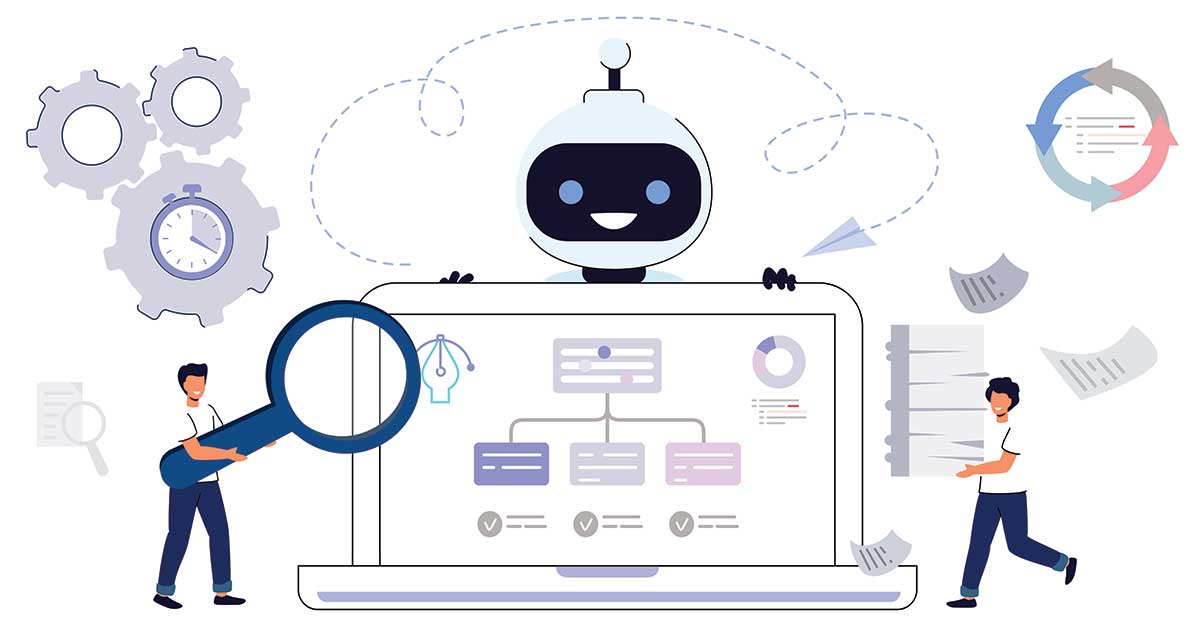
Is Microsoft Copilot Right for Your Business?
Microsoft Copilot offers a range of tools to optimize business processes, but before purchasing, consider the following:
-
Compatibility
- To use Microsoft 365 Copilot, your business must have Microsoft 365 E3 or E5 licenses.
- Ensure your team is already utilizing cloud-based workflows and Microsoft services to maximize Copilot’s value.
-
Productivity Gains
- Microsoft Copilot significantly boosts productivity by automating mundane tasks like drafting emails, summarizing long threads, analyzing data, and generating presentations.
- Copilot can integrate with Microsoft Outlook, Excel, Teams, and PowerPoint, bringing AI directly into your existing workflows.
-
Security and Compliance
- As with any AI tool, Microsoft emphasizes security, ensuring that Copilot operates within the bounds of Microsoft’s trusted cloud infrastructure, which meets rigorous security standards.
Pricing and Availability of Microsoft Copilot
Microsoft 365 Copilot is available for businesses with a minimum of 300 users, priced at $30 per user per month for E3 and E5 subscriptions. Microsoft has not yet made it available for smaller users or those using Office 365 licenses, though future expansions are expected.
| Copilot Product | Price | License Requirement | Availability |
|---|---|---|---|
| Microsoft 365 Copilot | $30/user/month | Microsoft 365 E3/E5 | Available for enterprises and businesses of various sizes |
| Copilot in Windows 11 | Included | Windows 11 | General availability |
| GitHub Copilot | $10–$19/month | GitHub account | Available now |
| Copilot for Sales and Service | TBD | Dynamics 365 license | Rolling out |
Note: Microsoft 365 Copilot requires eligible Microsoft 365 E3 or E5 licenses and is available to organizations of all sizes as it continues to roll out.
How Louisville Geek Helps You Deploy Microsoft Copilot
As your trusted Managed IT Services Provider (MSP), Louisville Geek can guide you through the deployment of Microsoft Copilot, ensuring your business gets the most from its capabilities:
- Microsoft 365 Readiness Assessment – We check system compatibility, licensing, and security
- AI and Automation Consulting – We design a strategy for integrating Copilot into your workflows and train your teams to maximize adoption
- Deployment and Support – We handle setup, troubleshoot issues, and provide ongoing optimization
Learn more about our AI and Automation Consulting Services to see how we can help your organization use Microsoft Copilot as part of a larger automation strategy.
Microsoft Copilot in Action
Here’s a glimpse of how Microsoft Copilot can enhance your productivity in key apps:
- Excel: Instantly analyze large datasets, highlight trends, and generate charts
- Outlook: Summarize lengthy email threads, draft responses, and flag priorities
- Teams: Turn meeting transcripts into action items and summaries for absent team members
- Word and PowerPoint: Convert bullet points into polished documents or slides in seconds
Launch Microsoft Copilot with Louisville Geek
Bringing AI into your workflow is easier and more effective when you have the right partner. Louisville Geek helps you go from idea to impact with a proven approach:
- License Check – We confirm you have the right Microsoft 365 E3 or E5 licenses and handle any upgrades.
- Readiness Assessment – Our team evaluates your environment to ensure it is optimized for Copilot.
- Security and Compliance Review – We make sure your Copilot deployment meets all necessary security standards and compliance requirements.
- Implementation and Training – We enable Copilot in supported apps and train your staff to use it effectively.
With Louisville Geek, you are not just turning on a new tool. You are launching a productivity strategy. We handle the technical setup, user adoption, and ongoing support so your investment in Copilot drives measurable results.



