Microsoft Teams vs. Slack: Which one is better?
Microsoft Teams has quickly grown into one of the top used collaboration tools known today. It is consistent in usability and productivity and continues to evolve each day. But how does it really perform against other similar apps out there? Since it was designed to directly compete with its counterpart Slack, we decided to compare the two to see how they stack up against one another.
Pricing
Both Teams and Slack offer a free plan, but the plans are extremely limited in what they can do for users. If you really want to gain the most return in terms of capability and productivity, you’ll want to consider a paid option. Slack and Teams both have different pricing tiers depending on what type of functionality you are looking for. At first glance, pricing for both tools is comparable to one other, but keep in mind that Microsoft Teams comes as part of the Microsoft 365 productivity suite which means, that for the price, you’ll get more bang with your buck with a Microsoft Teams subscription.
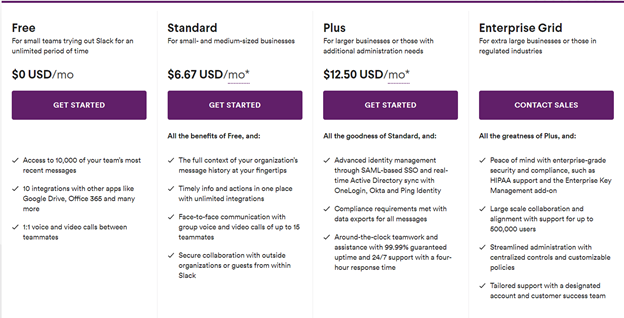
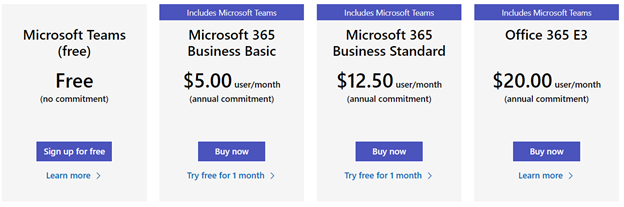
Implementation
Admittedly, Slack as a whole is much easier to set up. It’s designed for independent and smaller teams with users who have varying degrees of administrative permissions. In less than 10 minutes, the application can be installed and set up. From there, users create an account and get invited to channels.
Since Teams integrates with the Office 365 suite, set up can take longer and be more complex. An administrator distributes links, invitations, and instructions and can set the proper permissions and user policies within organizations.
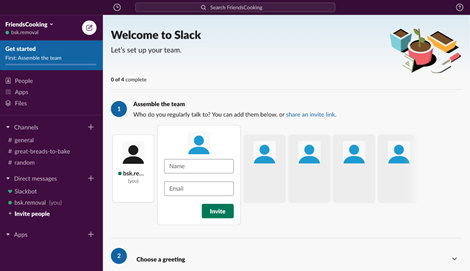
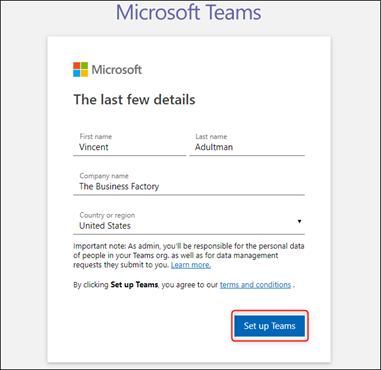
Interface – Layout and Usability
Teams and Slack closely resemble one another in their layout and how they are used, so depending on who you ask, it would be hard to get a “best of” in this category. With some differences in style, it really depends on the user and preferences. Navigating both tools is pretty simple and easy to use. The messaging portion of the app is front and center in both apps with everything else built around it. With options to customize the look and how you work within the app, you can set up each to look according to your stylistic preference.
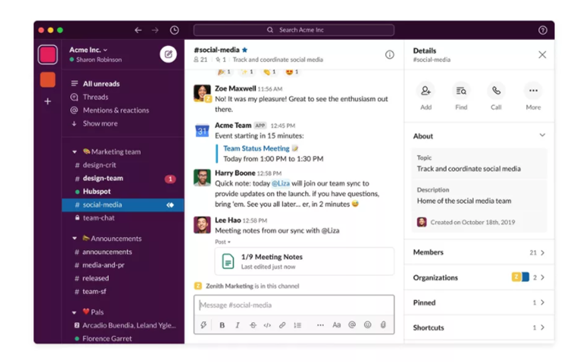
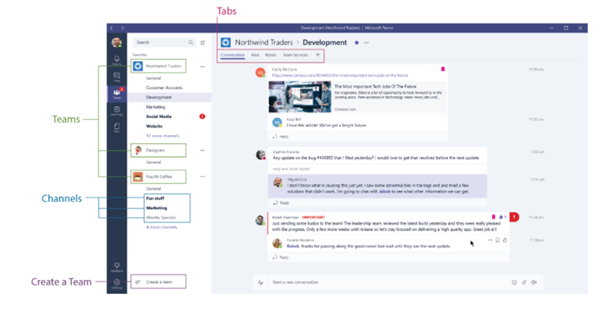
Collaboration features (messaging, inviting users, video calls)
Microsoft Teams and Slack are very similar when it comes to using messaging, but Teams has a few additional messaging tools that Slack does not have. You can send .gif images and emojis, and with the search feature, you can have a whole list of different ones to use. With Teams advanced formatting, you can make bulleted lists, add colors to your font, or make your words bold or italic in your messages.
Video calling is available in both Slack and Teams. However, Microsoft Teams has built-in video recording features and, with a paid plan, allows up to 250 people on a single call compared to Slack’s limit of 15 people at one time.
Inside Teams, you can share Office documents and work on them right from Teams, which makes working on projects easy and quick. Slack does not give users the ability to work on documents straight from the workspace, so files need to be downloaded and worked on within external apps, depending on the type of work.
Task Management and Integrations
Microsoft continues to enhance how the Office suite and other applications integrate with Teams, so we are sure to see more features added this year. Microsoft task apps like Planner, To-Do, Lists, and Tasks enhance project management, making it easy regardless of the size or complexity of the task. Slack offers 800 different types of integrations that focus heavily on the developer type role. With some of the applications Slack integrates with, users can receive notifications about products and tools.
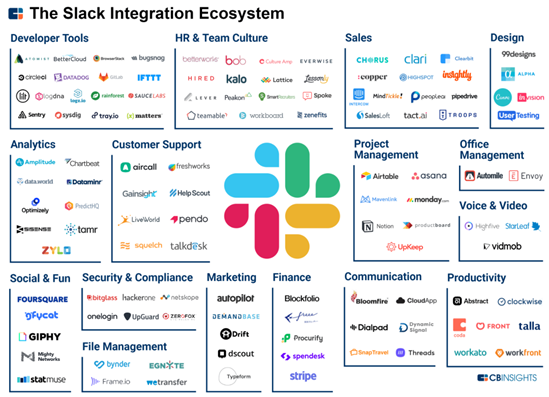
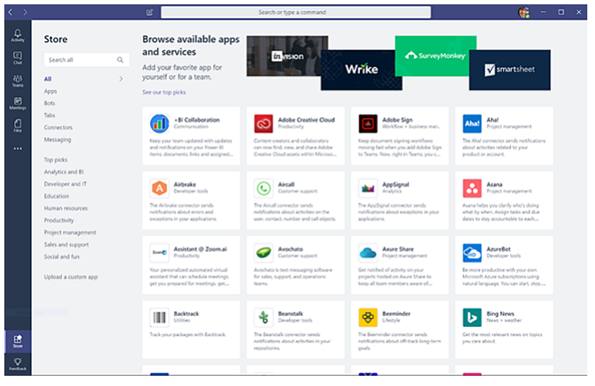
Microsoft Teams and Slack both offer similar features, making it hard to determine which one is better. Depending on the needs of your organization, budget, universal preferences, and collaboration and functionality priorities, these apps can offer something for any type of user.
As an enterprise business, we use Microsoft Teams in every aspect of our day-to-day business operations. If your company is interested in learning more about how we use Teams and how it can help your company, please contact us, and we’d be happy to get you started.



