Use these tools to keep in organized in 2024
Our work lives and professional schedules are so packed and frenetic that a variety of applications are available to help focus and optimize our efforts. The theme is so prevalent that more than a third of those making New Year’s resolutions resolved to become more productive or organized in 2024.
But while entire industries exist to help us get and stay organized, some solutions work better than others. As you work throughout 2024, here are powerful and easy-to-wield tools you can employ to enhance your productivity. These are actual solutions Louisville Geek employees rely upon as they manage full schedules, competing workloads and demanding deadlines.
Project Manager: Mix Microsoft OneNote, Loop and SharePoint to Simplify Project Management
One Louisville Geek project manager praises Microsoft OneNote as an all-time favorite app for organization. The PM notes the app’s Email Page function simplifies sending meeting notes to all attendees while also simultaneously tracking a project’s changes and updates.
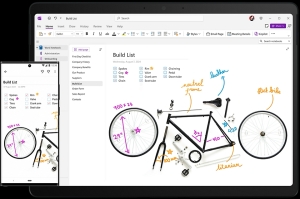
Microsoft OneNote makes it easy to capture both handwritten and typed notes, among other elements, while also supporting integration with numerous other Microsoft Office applications.
In addition to using Microsoft OneNote–the long-established note-taking app that assists collecting text, diagrams and other media on the fly–the project manager credits Microsoft’s new Loop app as helping save time while also improving coordination and communication. Microsoft Loop delivers such benefits thanks in part to its Loop Component feature that provides dispersed team members with access to Loop Workspace updates from directly within the Microsoft Teams environment in which they operate each day.
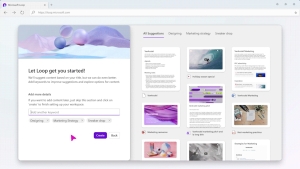
Microsoft Loop is a newly intriguing software solution that aids organization, coordination, communication and collaboration.
Further assisting the project manager’s efforts, Microsoft SharePoint is another go-to app that helps better organize projects and corresponding details. For example, SharePoint enables managing and sharing both internal and external documents, meaning staff and other users you authorize outside your company can keep current with changes and progress as a project proceeds. The feature’s File Explorer feel–viewed by enabling the Documents view–assists collecting and locating the various documents, diagrams, spreadsheets, PDFs and other files that prove necessary when managing projects.

Those professionals seeking a secure portal to connect coworkers, increase productivity and manage teams and projects need look no further than Microsoft SharePoint.
Louisville Geek’s support desk manager is also a Microsoft OneNote believer. The app is a favorite for helping the manager get and stay organized managing numerous staff and simultaneous and often competing tasks. The note-taking program, which can capture handwritten as well as typed notes, used in conjunction with Microsoft Teams and Outlook email, creates a particularly compelling combination. The trio of apps work together to provide quick access to critical information across teams, better enable collaboration, assist scheduling and collect and share quick notes across a variety of projects and initiatives.

Offering far more than just audio and video-conferencing capabilities, Microsoft Teams supports multiple platforms and provides a central hub teams can adopt to manage most every aspect common to daily workloads.
Enterprise Account Manager: Trust Microsoft Outlook and Planner to simplify complex responsibilities
Taking time to set up and track tasks within Microsoft Outlook and its calendering function–including by flagging important priorities and tasks–a Louisville Geek enterprise account manager credits Outlook with helping coordinate and track numerous account management responsibilities. Adding Microsoft Planner–with its plan building, process tracking and team collaboration capabilities–further enhances the ability to track multiple projects with overlapping and often conflicting stages and deadlines. Because the manager can extend granular permissions for various Microsoft Planner resources directly to clients, the app helps enhance communication and tracking to ensure everyone stays in lockstep without having to complete redundant steps.
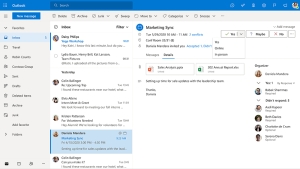
Microsoft Outlook offers far more than just email. The program’s calendaring, contacts and task management capabilities enhance its value and usefulness.
The manager also emphasizes the importance of not becoming intimidated by a new app. Instead, he encourages professionals to watch quick YouTube tutorials or read corresponding Microsoft Knowledge Base articles. Microsoft maintains a vast library of documentation designed to assist users in better understanding and employing their various tools. For example, Microsoft’s support resources can be found online for all the following:
- Microsoft SharePoint
- Microsoft OneNote
- Microsoft Teams
- Microsoft Loop
- Microsoft Outlook
- Microsoft Planner
- Microsoft Office
Business Development Director: Microsoft Teams and Microsoft Planner
Louisville Geek’s business development director relies upon the integrated duo of Microsoft Teams and Microsoft Planner to stay organized. The apps’ simplify managing multiple responsibilities by eliminating the need to enter details and information once within notes and again within team communications, project planning interfaces and tracking tools. The two apps, working together, make it easy to track assignments, manage due dates and collect and maintain notes regarding an array of tasks and initiatives across a number of business functions and responsibilities.
Controller: Don’t Overlook the Power of Microsoft Outlook
Many Louisville Geek employees have taken time and purposefully set up Microsoft Outlook to help plan, coordinate and track daily tasks and responsibilities. The company’s controller, for instance, relies upon the app to create a daily workplace agenda and generate reminders for important events and deadlines. With financial tasks being so date driven, the controller tracks the corresponding details closely within Outlook, benefits from corresponding notifications and marks each day’s task as done as they are completed. The ability to add coworkers to a specific task further assists coordinating initiatives across a broader team while ensuring no important deadlines slip.
Just as Louisville Geek’s enterprise account manager notes the importance of taking time to learn how to properly use a productivity app, the controller recommends ensuring you’re making the most of Microsoft Outlook and its Calendar functionality, especially considering the many ways the app and features integrate with other popular Microsoft Office tools. It’s easy to believe you’ve mastered a software program–especially one you’ve been using for years–but a surprising number of people aren’t aware of various features or don’t know how to use particular components as best they can. Taking a few moments to visit a program’s respective help or knowledge base page can pay significant repeated dividends in the future.
Software Development Manager: Employ Microsoft Planner and a paper notebook to Master multiple challenges
Software development managers are familiar with the need to balance competing priorities and stay on top of different tasks and initiatives as they work through various stages of completion. No details can be overlooked, lest a project encounter an underlying dependency, oversight or conflict that introduces a costly delay.
For such demanding needs, Louisville Geek’s software development manager relies upon Microsoft Planner and credits the app with making it easy to create detailed task lists, attach essential documents to projects and assign team members to specific activities while also fostering collaboration and introducing efficiencies by reducing the time needed to update tasks and communicate changes to coworkers. The manager adds that the program’s intuitive interface helps ensure everyone is on the same page, always a key factor in helping entire teams stay organized and productive.
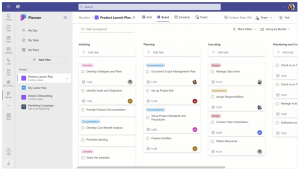
In addition to helping break large, complex tasks into easier-to-manage steps, Microsoft Planner also provides a visual dashboard and components to simplify communication, collaboration and progress tracking.
Microsoft Planner introduces another key advantage, too, whose importance is easy to miss. Because so many software development projects sprawl across multiple users’ calendars and include numerous milestones, the app’s ability to break complex projects into manageable steps is welcome.
Working in fast-paced environments, especially those particularly dependent upon technology, makes it easy to overlook an incredibly helpful analog ally: the traditional notebook. Whether wielding a fancy Moleskine or an inexpensive Field Notes memo book–and a New York Times best pick since 2018–Louisville Geek’s software development manager is among many appreciating the immediacy tangible paper-based notebooks provide. Among their many advantages are the fact they’re quickly accessible and assist capturing important details that might otherwise be forgotten. As Field Notes’ motto says, “I’m not writing it down to remember it later, I’m writing it down to remember it now.”
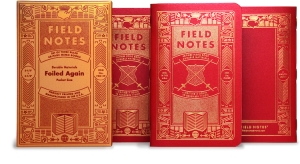
Don’t underestimate the value and potency of analog, paper-based notepads. These “Foiled Again” Field Notes memo books boast quality creative craftsmanship and can improve your productivity while also making you look smart.
And paper note pads offer still other benefits. They don’t require time to boot up or need to be recharged and their form encourages free flowing unrestricted creativity, freehand sketching and jotting all while providing relief from digital interfaces and blue-light displays. Doodling also helps you retain information, such as when attending conference calls or in-person meetings, as documented in a 2009 study published within the Applied Cognitive Psychology journal.
Whether employing Microsoft Planner or a paper-based notebook, the manager encourages others seeking to become better organized and productive to embrace two concepts. The first is breaking larger, more complex tasks into smaller, more easily digestible chunks. Microsoft Planner, of course, helps do just that. The second concept is learning to embrace the checkmark. Breaking complex initiatives into manageable bites and then checking off each task as you go provides a sense of accomplishment and encouragement as you progress through a project.
Your Cheat Sheet To Organization-Aiding Apps
Here’s a quick guide to all the productivity-aiding and organization-assisting solutions mentioned within this article:
Analog Notebooks
Sometimes it’s easy to overlook the obvious. Actual analog, paper-based notepads offer immediately accessible methods for fueling creativity, taking notes, capturing important details, sketching diagrams and tracking important to-dos that need not be over complicated or overthought. Check out Field Notes’ numerous options. A three-pack of the New York Times-recommended 3.5-inch-by-five-and-a-half inch pads will only set you back $12.95.
Microsoft Loop
Just what is Microsoft Loop and how can it help your business? Here is how we described the intriguing app on LouisvilleGeek.com last fall:
Microsoft describes the new software as delivering “a transformative co-creation experience that brings together teams, content, and tasks across your tools and devices.” That’s admittedly corporate speak. The big idea with Loop, and the concept that sets it apart from traditional collaboration tools, is users don’t have to repeatedly jump back and forth between apps locating and grabbing revised text, numeric data, task status and similar information in order to paste updated selections within another app teams are using to develop, plan, track or manage a project. Loop automatically synchronizes compatible data in ways that truly make it possible for users to collaborate in more efficient ways.
You can learn more about Microsoft Loop by reading our October article or visiting Microsoft’s product page.
Microsoft Office
The productivity software champion, Microsoft Office, has expanded far beyond just word processing, spreadsheet and presentation apps. The suite now includes the Teams collaboration and conferencing program, OneDrive cloud-based file storage and the time-saving and cross-integrated OneNote solution. Anyone not employing these tools as part of an effort to better organize themselves and enhance their personal productivity need look no further. Whether using a Windows PC or a Mac, a laptop or desktop, a tablet or smartphone, Microsoft’s Office tools are the de facto standard, and for good reason.
Microsoft OneNote
Ask Louisville Geek employees which apps they’re most fond of and Microsoft OneNote consistently appears on their lists. In fact, it’s likely they composed those lists using OneNote.
Staff depend upon OneNote to collect text, diagrams and other media within a single file that is then easily shared across teams. The note-taking tool enables capturing both handwritten as well as typed notes to further enhance its usefulness, especially in busy environments where users want to avoid wasting time transcribing, recomposing or reformatting notes later for the broader benefit of their team and the current project they’re working on.
Microsoft Outlook
Praised by multiple Louisville Geek employees as a favorite app for organizing their days and coordinating assignments and tasks, Microsoft Outlook is a workhorse email, calendaring, contacts and task-management app that many professionals don’t fully utilize. The program’s capabilities are much wider ranging than most realize, especially considering Outlook’s ability to assign responsibilities to other team members, track task progress and schedule important alerts and reminders, all critical elements when seeking to become better organized and more productive.
Microsoft Planner
Favored particularly for its ability to coordinate and organize even complex projects spread among numerous employees, Microsoft Planner–with its plan building, process tracking and team collaboration capabilities–further enhances the ability to track multiple projects with overlapping and often conflicting stages and deadlines. Because managers can extend granular permissions for various Microsoft Planner resources directly to users, suppliers, clients and other third parties, the app helps enhance communication and tracking to ensure everyone stays in lockstep.
Microsoft SharePoint
Microsoft SharePoint is another popular app among Louisville Geek employees. The program is a favorite for many compelling reasons. The platform assists organizing projects and corresponding details and enables extending granular permissions to connect coworkers, vendors, customers and users you authorize to the specific information you choose to share, which further boosts coordination and helps eliminate having to complete redundant steps in other tools in order to keep stakeholders current or provide important access and updates. As one Louisville Geek project manager notes, SharePoint’s File Explorer feel–viewed by enabling the Documents view–assists collecting and locating the various documents, diagrams, spreadsheets, PDFs and other files that prove necessary when managing projects.
Microsoft Teams
Celebrated for its audio and video conferencing capabilities that proved invaluable during the pandemic, Microsoft Teams has earned staying power due to its integration with other Microsoft solutions. The software can also serve as the central hub for coordinating communications and collaborating with coworkers. The app–compatible with PCs, Macs, tablets and smartphones–can also collect calendaring information, connect to OneDrive file shares and integrate with numerous other Microsoft and even third-party applications such as Nectar HR, Trello, Canva and Survey Monkey.



