Going Beyond Microsoft 365: A Smarter Cybersecurity Approach for Business
Many small businesses trust Microsoft 365 to handle their communication and data security. And while it’s a powerful platform, the built-in protections are only the beginning.
As threats against small businesses continue to evolve, relying solely on default email security settings can leave you vulnerable. Email remains the most common attack vector. Basic protections are no longer enough—they must be part of a larger, strategic cybersecurity approach and IT security solution designed for your business.
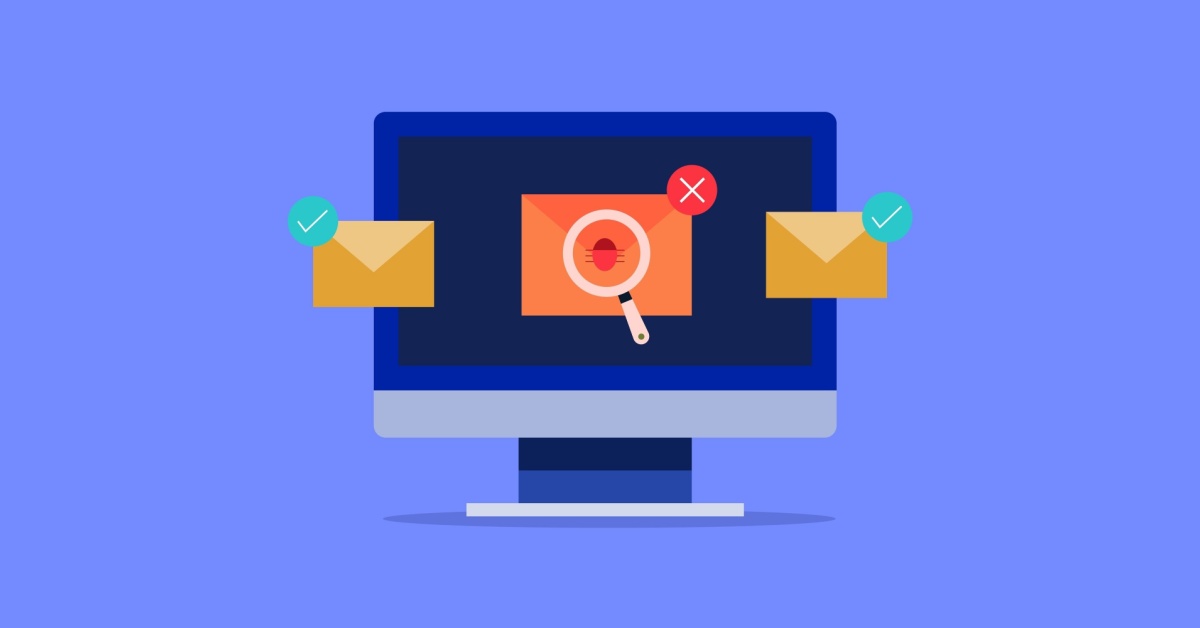
Small Business Email Security Starts with Microsoft—But Shouldn’t End There
Email remains the #1 attack vector for small and midsize businesses. And Microsoft 365, while widely adopted, is often misunderstood as a “set-it-and-forget-it” solution.
The truth? Microsoft 365 business plans offer a great foundation, but their default email security settings leave critical gaps. Attackers know how to bypass them—and most small businesses don’t realize they’re exposed until it’s too late.
If your business runs on Microsoft 365, ask yourself:
- Are your email filters tailored to your risk level?
- Is impersonation protection configured and actively monitored?
- Who’s responding to phishing attempts in real time?
If you can’t answer confidently, your email security strategy needs more than just Microsoft licenses.
Not All Microsoft 365 Business Plans Include the Same Security Tools
Many small businesses assume that all Microsoft 365 plans offer the same level of protection—but that’s not the case. For instance, Microsoft 365 Business Premium includes Defender for Office 365, while Business Standard does not by default. This means key email security features—like anti-phishing, Safe Links, and Safe Attachments—may be missing unless they’re manually added or upgraded.
Understanding the differences between Microsoft 365 business plans is essential if you want to close those gaps and make smart, secure decisions for your company.
What Microsoft 365 Misses Without Custom Configuration
Defender for Office 365 provides essential protection against malware, phishing, and spoofing—but only when properly configured. Many Microsoft 365 business plans include these tools, yet they’re often left in their default state. That creates blind spots that attackers can exploit, leaving your organization more vulnerable than you may realize.
Even with Defender for Office 365 in place, we regularly see key protections go unused or underutilized. Some of the most common gaps include:
- Unconfigured SPF, DKIM, and DMARC records — leaving domains vulnerable to spoofing
- Minimal impersonation protection — especially for executives and finance roles
- No real-time detection or response capabilities — delaying threat mitigation
- Inconsistent quarantine reviews and alert responses — increasing the risk of missed threats
These limitations don’t reflect weak tools—they reflect incomplete implementation. Without tuning and ongoing oversight, even powerful features fall short. That’s why integrating them into a broader cybersecurity strategy is essential.
Hackers Don’t Break Tools—They Exploit Defaults
Cybercriminals know that small businesses often rely on out-of-the-box settings. That’s why they create attacks that:
- Imitate Microsoft login pages to steal user credentials
- Impersonate internal team members to initiate financial fraud
- Slip past filters using fileless malware or domain spoofing
The problem isn’t Microsoft. It’s the lack of a strategy to support and monitor the tools. That’s why proactive management is essential.
What a True Cybersecurity Ecosystem Looks Like
Microsoft 365 should be one part of a layered defense. We help small businesses build IT security solutions that integrate Microsoft tools with human oversight and best-in-class processes.
Our team focuses on:
- Optimizing configurations for Microsoft Defender, EOP, and email authentication
- Enhancing protection against phishing and impersonation using threat intelligence
- Monitoring environments in real time with tools like Liongard
- Reviewing quarantines and responding quickly to incidents
- Training users through simulated phishing campaigns and ongoing education
With this approach, your email becomes a secured channel—not a weak link.
Security Tools Still Need Human Eyes
Even the best tools need experts behind them. Our Security Analysts become an extension of your internal IT or MSP team. We focus on reducing business risk, not just managing software.
We help by:
- Investigating alerts and analyzing suspicious emails
- Training employees to recognize and report phishing attempts
- Monitoring Microsoft 365 environments for misconfigurations
- Adjusting policies as new threats emerge
This kind of oversight helps your business stay resilient in a constantly shifting threat landscape.
We Help You Take Ownership of Your Business Email Security
Microsoft 365 provides a solid starting point for productivity and communication. But strong business email security doesn’t happen by default—it requires more than licenses. It demands:
- Purposeful configuration of built-in tools
- Continuous monitoring for threats and misconfigurations
- Expert guidance from a trusted MSP
- A broader IT security solution designed for your business
At Louisville Geek, we don’t just manage software—we build IT security solutions for business resilience. Whether you’re tightening your Microsoft 365 setup or expanding to a full cybersecurity ecosystem, we tailor protection to your risk, your goals, and your environment.
Ready to strengthen your Microsoft 365 security? Contact us today to build a smarter, more secure defense that evolves with your business.



