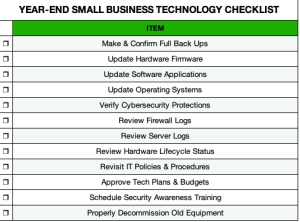Here’s The Year-End Tech Checklist Your Small Business Needs To Complete
Year-end is more than just an appropriate time to prepare your computer for the next year. The occasion also offers a prime opportunity to complete a best practices checklist that helps ensure your business’ IT capabilities match its needs. Review the following dozen technology elements to ensure your small business is best prepared for 2024.
Make & Confirm Full Back Ups
One of the most important steps your organization can take is checking and confirming all the company’s necessary apps, systems and data are being backed up. Such a check and subsequent corresponding test should include confirming not only that the necessary information is being backed up but that those backups can be restored in a way that returns the business to proper operations within the time required, should a disaster occur. Only by testing a backup, and only by restoring actual systems and files, can you have confidence your small business is properly prepared for a disaster.
 Employ this simple year-end technology checklist to help ensure your small business’ apps, computers and networks are ready for 2024.
Employ this simple year-end technology checklist to help ensure your small business’ apps, computers and networks are ready for 2024.
Update Hardware Firmware
Several hardware devices are responsible for powering your business’ daily operations. Routers, switches, network-grade battery backups, wireless access points and even point-of-sale gear fulfill vital functions every day. Throughout the year manufacturers release new firmware versions for each of these devices. The new firmware is designed to address known cybersecurity vulnerabilities, correct performance issues and enhance operation, yet these firmware updates are easily overlooked. The end of the year is a good time to review equipment throughout your company’s production environment and double-check the status of hardware updates for each device. While businesses are wise to avoid installing beta- and other prerelease versions, any firmware versions released to the public and considered stable should be loaded as part of an effective year-end IT review.
Update Apps
The software programs your business uses also require updating. But because updating applications sometimes requires coordinating brief interruptions or necessitates updating client workstation software (and potentially mobile apps), too, the process sometimes falls victim to procrastination. The security fixes, performance improvements and new features often included within new software updates, though, justifies taking the time required to update apps. Be sure to include this step as part of any year-end technology review.
Update Operating Systems
Just as it’s important to download and install hardware and application updates, so should you update operating systems throughout your organization. The OSes on user desktops and laptops and the operating systems powering servers throughout the organization, whether located in dedicated server rooms, network closets or a data center, should regularly receive the latest performance updates and security patches manufacturers release. While some firms resist immediately installing new OS updates due to the remote possibility corresponding new performance enhancements and security tweaks could introduce an incompatibility with other software applications, these OS updates fix known issues and vulnerabilities cybercriminals are known to attack, so installing operating system patches upon release remains the best guidance.
Verify Cybersecurity Protections
Small businesses should periodically review and verify their organization’s cybersecurity protections. Among the systems that should be checked to confirm continued proper operation are antivirus software, managed detection and response and similar platforms, group policy configurations, encryption technologies, mail-filtering solutions, intrusion detection and prevention systems and firewalls. Any errors or malfunctions should be addressed immediately.
Review Firewall Logs
Business-grade firewalls and routers collect log reports that record events the device encounters. These logs often include various threat, failure and error activities. Unless firewall logs and alerts are reviewed, however, these activities and the corresponding information goes undiscovered. Only by having knowledgeable technology professionals carefully review firewall logs can your small business best understand and make sense of the important events and activity information its firewalls collect. These logs also sometimes surface issues and threats requiring more attention or adjustments, so be sure this step receives the expertise and resources necessary to ensure your small business’ firewall investment is properly maximized.
Review Server Logs
Similar to firewall logs, servers also continuously capture important information regarding events and activities. As users log on, or attempt to log on, and as applications and services perform routine tasks, anomalies frequently arise. Server logs provide critical information and surface important trends administrators can use to spot problems and resolve issues before those events snowball and cause greater trouble, including unplanned outages and business disruptions. The trick is to remember to monitor the server logs and dedicate the appropriate resources to not only reviewing the information but following up and addressing resulting events.
Review Hardware Lifecycle Status
Organizations, particularly small businesses, seemingly unknowingly subject themselves to unnecessary trials and tribulations that result from keeping computers, network gear and other technology equipment too long. The longer desktops, laptops, servers, network switches, routers and other gear is kept in production the higher the likelihood a device will fail. Here are common recommendations prescribing how often such devices should be replaced to best optimize expenses and operations:
- Desktops and laptops should be replaced every three to five years. Settling on four years, such as replacing a quarter of a business’ systems each year, helps prevent monster expenses every four or five years and ensures no users or departments must make do with equipment proving problematic due to being kept in production too long.
- Servers should be replaced every five to six years. While some sources say businesses can keep a server in production as long as 10 years, operating systems, hard disks, power supplies and other components frequently begin showing their age after five or six years and unplanned outages, security vulnerabilities and other issues become much more likely.
- Network switches and routers should be replaced every five to seven years. Most observers agree network performance degradation, the inability to continue patching security vulnerabilities and new industry standards and technologies justify replacing these back-office devices that power daily operations.
- Wireless access points should be replaced every five or six years. Wireless technologies and standards typically change and improve at a pace often exceeding other network gear. If your business is dependent upon wireless networking to connect its workers, consider refreshing the wireless infrastructure every five years. If these technologies simply supplement a network, however, adopting a six-year replacement cycle is likely more appropriate.
Analyst groups have previously reported that keeping equipment in production longer often ends up costing more than if your small business just purchased replacements. The larger expenses accumulate as equipment fails and requires repair and due to the subsequent resulting unplanned downtime costs.
Revisit IT Policies & Procedures
Over time a small business’ technology concerns naturally evolve and change. Subsequently, your organization should periodically review its existing IT policies and procedures. Some policies may require updating due to new technologies, apps or systems being introduced, while others may require adjusting as the result of new industry requirements, cybersecurity concerns or changing HR policies. Among the documents and processes all small businesses should formally adopt and maintain for all users are acceptable use, password, data security and retention, mobile device and incident response policies.
Approve Tech Plans & Budget
Users’ computers and your small business’ network infrastructure, backend server gear, apps and other components, all of which support daily operations, should never be left to chance. Appropriate planning and budgeting are required to ensure the systems and equipment necessary for your company to accomplish its objectives are in place. Procuring, configuring and deploying equipment requires time, too, so the corresponding planning and budgeting must be completed in advance. Most sources recommend performing such activities annually. And, while planning activities and budgets should be performed and completed each year, the work isn’t finished when the year ends. Your small business should continue to monitor and adjust its IT needs and budgets throughout the year and make incremental adjustments as required. However, that can only happen when the planning and budgeting steps are already locked down, so make that task part of your organization’s year-end tech review.
Schedule Security Awareness Training
Businesses can’t just train users once on cybersecurity issues. Research and experts agree: cybersecurity training is most effective when the topic is continually addressed throughout the year. For this reason, small businesses should invest in security awareness training that regularly surfaces the topic to help users best spot vulnerabilities and adopt and maintain proper cybersecurity habits. By keeping cybersecurity top of mind, such training programs protect users and your organization from traditional as well as new and emerging threats.
Properly Decommission Old Equipment
Your organization can’t just discard old computers, laptops and servers. Nor can a small business just send its old gear to a conscientious organization that recycles electronic equipment. Desktops, laptops, servers, external hard drives and other common hardware components retain proprietary files, data and information that can often be easily retrieved by unauthorized parties. Your business’ private and sensitive information, as well as that of its customers, can be leaked. It’s for this reason many industries require organizations to not only properly destroy drives being decommissioned but to also document the data destruction and maintain such records. Because old equipment often collects throughout the year, year-end marks a timely occasion to address the issue and ensure the organization starts the new year with such legacy gear properly discarded.
Use a Checklist to Keep Your Small Business on Track
Use a copy of this checklist to help keep your small business productive. Literally, use a copy of the checklist, as printing the list and physically checking off each item is proven to help businesses avoid failure, encourage collaboration and empower others within an organization that may not boast much authority but who possess the knowledge or know-how needed to ensure success.