Microsoft Forms Pros and Cons
Microsoft Forms, available as part of the Microsoft 365 suite, allows users to create custom surveys and quizzes, add various question types, including multiple-choice, rating, and text-entry questions, and customize the appearance of the forms with themes and color palettes.
Here at LouGeek, we use Forms on a regular basis but mostly just for internal purposes. More on that ahead. If you’re considering using Forms or trying to determine whether Forms will fit into your workflow, here are a few things you should know.
Pros
Forms is super-easy to use.
Back in the day, creating an online form required a bit of technical know-how. Those days are over, as evidenced by Microsoft Forms. The interface is very user-friendly, with drag and drop capabilities that make building a form a quick and headache-free experience.
It works great with other Microsoft products.
This might sound obvious, but if you’ve partnered with Microsoft for as long as we have, you’d know that hasn’t always been the case. Results from the forms or quizzes are stored automatically and can be easily exported to Excel, Lists, or SharePoint.
External third parties can participate.
As indicated above, we only use Forms exclusively for internal purposes (RSVP’s for company outings, fleet management, etc.) but we could use it for customer surveys or invitations.
Cons
Limited integrated options
While Microsoft Forms integrates beautifully with Microsoft products, it doesn’t have many integrated options with non-Microsoft products. For example, we use Constant Contact to manage communications with our clients, but it has no integration options with Microsoft Forms, which is why we use Gravity Forms (which syncs with Constant Contact lists) on our website for public-facing forms.
Limited customization
While Microsoft Forms provides users with a range of customization options, such as changing the theme and adding a logo, it has limited flexibility in terms of design customization. Users cannot add custom CSS or HTML to their surveys or quizzes, which tends to cause issues depending on the nature of the form.
Limited question and answer options
This might be overcritical, but we think there could be some improvement on the types of questions you can ask. For example, if you need to use logic jumps and calculations to create a dynamic and interactive form, Microsoft Forms might not be your best option.
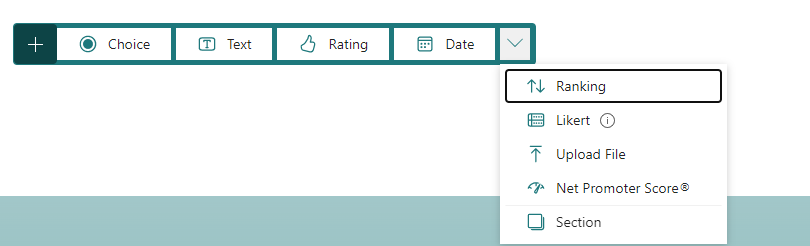
Example of Microsoft Forms question options
In conclusion, Microsoft Forms is one of the lesser-known applications in the Microsoft 365 umbrella, but it’s come a long way in a short period of time. Overall, Microsoft Forms can be an excellent option for users who value simplicity, ease of use, and integration with the Microsoft 365 suite of tools.

